Turn Your MacBook's Notch Into Your Personal Music & Focus Hub
The revolutionary app that makes your notch useful. Control music, boost productivity, and reclaim wasted screen space with elegant hover interactions.

No credit card required • Works on ALL Macs • 30-day money-back guarantee
Turn Your Notch Into Your New Favorite Feature
The Problem
MacBook notches are controversial and seen as wasted screen real estate that interrupts your workflow.
The Solution
NotchFlow transforms this "flaw" into powerful functionality with elegant music control and productivity features.
Universal Compatibility
Works on ALL Macs by simulating the notch experience on non-notch models.
Before vs After
Powerful Features That Actually Matter
NotchFlow isn't just another music player—it's a productivity tool that happens to control music beautifully.
Focus Timer in Action
Stay productive with built-in Pomodoro sessions. The timer seamlessly integrates with your notch, showing coffee breaks and work sessions with beautiful typography and your current album art.
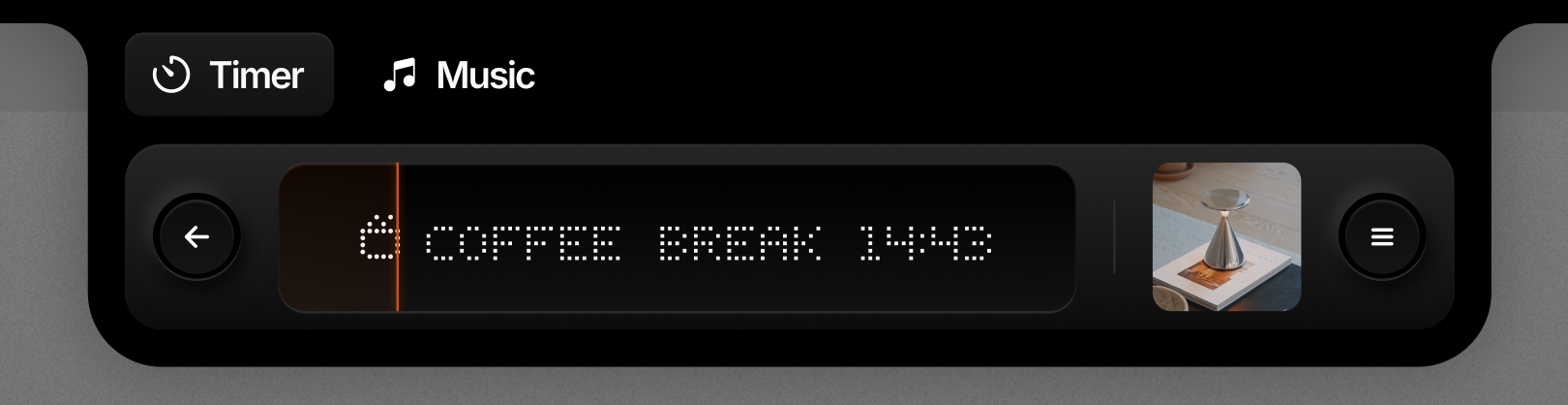
Menu Bar Integration
Enjoy your music info right in the menu bar. Compact, elegant, and always accessible - see your current track and artist without interrupting your workflow.
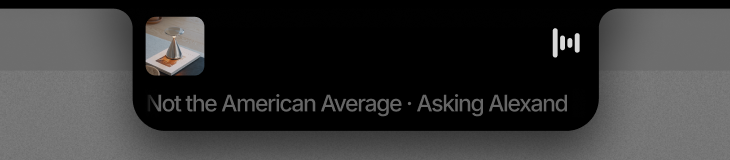
Simple, Transparent Pricing
Choose the plan that works for you. No hidden fees, no surprises.
- Full access to all features
- No credit card required
- Cancel anytime
- All current & future features
- Free updates forever
- Priority support
- 30-day money-back guarantee
- All features included
- Cancel anytime
- Regular updates
All plans include the same features. Choose what works best for your budget.
Frequently Asked Questions
Yes! NotchFlow works on ALL Macs by simulating the notch experience on non-notch models. You get the same functionality regardless of your Mac model.
Not at all. NotchFlow is incredibly lightweight, using less than 50MB of RAM and minimal CPU. It's designed to be completely non-intrusive to your workflow.
NotchFlow currently supports Apple Music and Spotify seamlessly. We're working on adding support for more streaming services based on user feedback.
We offer a 30-day money-back guarantee on all purchases. If you're not completely satisfied, contact us for a full refund, no questions asked.
Ready to Transform Your Notch?
Join thousands of Mac users who've already discovered the power of NotchFlow. Start your free trial today—no credit card required.
30-day money-back guarantee • Instant download • Works on all Macs